ONE PICK PLOT AUTOCAD PLUG-IN
It is time for you to start working smarter, not harder, with the help of Matrix CAD Solutions’ One Pick Plot program. This efficient AutoCAD plug-in is designed to help you perfectly size your drawings while automatically sending them to any pre-selected printer with just a touch of a button. This helps you to avoid completing unnecessary steps and wasting paper during your AutoCAD drawing sessions.
When it comes to blueprint printing, nothing simplifies and optimizes the process quite like print CAD drawings made using our cutting-edge program. Contact our CAD development company to learn more about how this impressive plug-in can assist you.
Improving Efficiency
In the past, you had to manually set up and send your CAD drawings to the blueprint plotter if you planned on getting the results you are after. This process, unfortunately, can be very tedious when you need to print several documents using the same setup.
With our One Pick Plot application, however, you can simply pre-set your blueprint plotter settings and assign them to a single button. This plug-in allows for up to five plotter presets plus one to send your drawing to a PDF file. Once set up, you will find it has never been easier to print out your AutoCAD files, architectural drawings, or engineering layouts.
One Pick Plot Instructions
 |
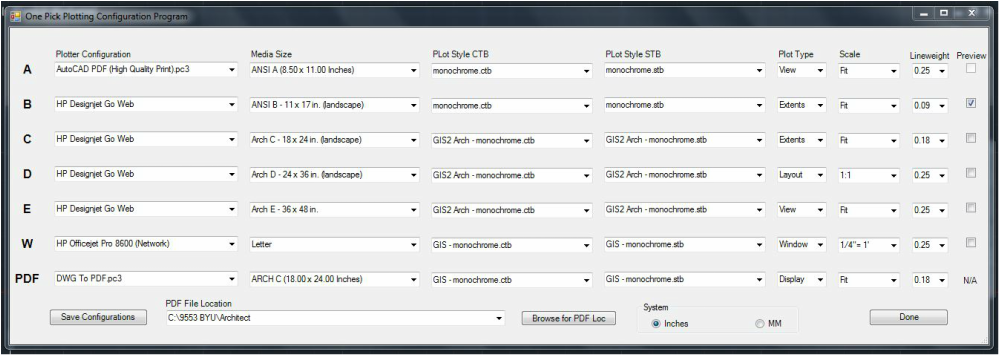 |
1. First Choose your Plotter Configuration for A size
2. Choose the Media (paper) size for A size
3. Choose Plotstyle CTB for A size
4. Choose Plotstyle STB for A size
5. Choose plot type Window, Extents, View, Display, Layout or Limits
6. Choose a Scale - Any Standard Scale
7. Choose a Lineweight for A size
8. Select or unselect Preview
Repeat these steps for other Sizes you wish to use then hit the SAVE CONFIGURATIONS Button.
After the Buttons are Configured just hit the desired button A,B,C,D,E, or PDF to instantly Plot Extents to Fit.
"A"-Plot A Size Drawing typically 8-1/2" x 11" Can be set for any Print Device or Paper Size.
"B"-Plot B Size Drawing typically 11" x 17" Can be set for any Print Device or Paper Size.
"C"-Plot C Size Drawing typically 18" x 24" Can be set for any Print Device or Paper Size.
"D"-Plot D Size Drawing typically 24" x 36" Can be set for any Print Device or Paper Size.
"E"-Plot E Size Drawing typically 36" x 48" Can be set for any Print Device or Paper Size.
"W"-Plot window by selecting two points Can be any Print device or Papersize
"PDF"-Plot PDF Drawing typically any size Can be set for any Print Device or Paper Size
|